SEE Web Catalogue
Contact us
Annual subscription
Are you interested in the SEE Web Catalogue add-on?
Please click on the
‘Contact us’
button and fill out the form.
We will respond to you as soon as possible.
Overview
SEE Web Catalogue is an essential addition for SEE Electrical, SEE Electrical Expert and 3D Panel designers, enabling professionals to work efficiently and accurately with the latest manufacturers data.
SEE Web Catalogue is an intuitive online database of electrical references.
Most equipment records provide detailed technical information, including dimensions, schematic symbol references, and 3D symbols, allowing you to quickly complete your projects. The web service offers advanced search and filter options to swiftly locate your required equipment by catalog number, description, series, manufacturer, or specific characteristics.
The SEE Web Catalogue is constantly growing. It is continually updated and improved with new content.
Explore online catalog of electrical devices and symbols!
Design electrical systems using the newest electrical devices and equipment!
Complement your designing tool SEE Electrical by this most needed add-on!
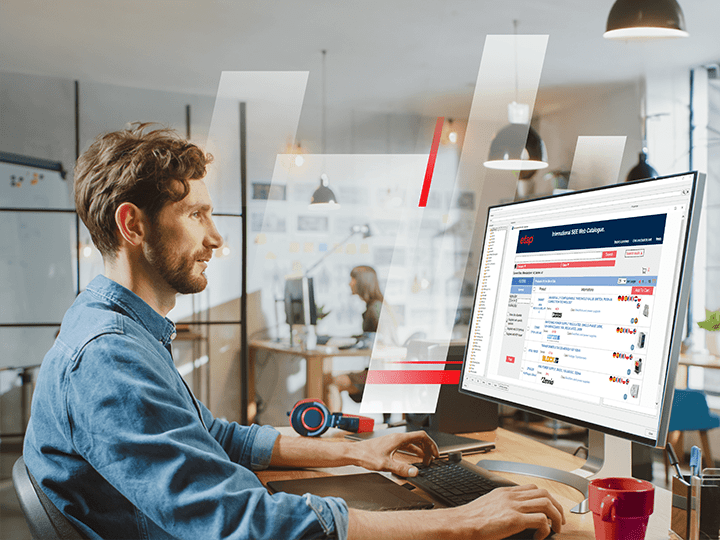
Benefits
Improved Efficiency
Saving time on every stage of process, from conception, designing, production and maintaining electrical installation.
Improved Productivity
By reducing costly errors, it gives the possibility to design more creatively more projects.
Improved Collaboration with your branch
Are you want to be in the community of electrical professionals, by using your online catalogs the same time with thousands of users? Join us!
Features
Electrical database
You can open the application directly in diagram editor. You can filter, select, download and use references and symbols in your electrical drawing.
Part numbers
There are over a million devices available for use in electrical design. Devices are organized according to manufacturer's name and according to their databases. The catalog is mainly sorted by part numbers and is divided into classes such as relays, drives, plc. There are over 1,800 manufacturers available. You can use detailed technical information such as nominal current and voltage, as well as dimensions. Advanced search and filtering options are available to help you quickly locate the equipment you need. You can use the csv file to import the references you need.
Schematic symbols
To create your drawing, you can use symbols accessible in SEE WEB Catalogue. They are related to references. Using symbols related with references is the speediest method of designing. Links between coils and contacts are declared, so management of main and auxiliary contacts in real time is maintained.
3D symbols:
For user designing and manufacturing electrical cabinets in 3D Panel, a large number of 3D symbols are available. During creation your panel, you can use directly 3D symbols or use the part numbers of equipment related with 3D symbols.

Training

Get an in-depth insight to our electrical engineering software by requesting a training course that suits you.
Using the SEE WEB Catalogue application is not difficult, but it can be more precise and faster. During the SEE Electrical or SEE Electrical Expert training we pass on knowledge about efficient using of internet catalog to speed designing.
→ Fill the Training Request now
Contact us
Annual subscription
Are you interested in the SEE Web Catalogue add-on?
Please click on the
‘Contact us’
button and fill out the form.
We will respond to you as soon as possible.
Related Products
-
SEE Electrical
Create electrical diagrams with SEE Electrical in just a few clicks!
→ Learn More -
SEE Electrical Expert
All the power of Electrical CAD dedicated to industrial automation and electrical harnesses
→ Learn More -
Caneco
Caneco brings together a range of interconnected software packages that complement ...
→ Learn More

