You can now easily view resources that exist for a given part number as a “snapshot”.
For instance, if a 3D view of the component exist. Or also if the description is available in different languages, and if so which languages.
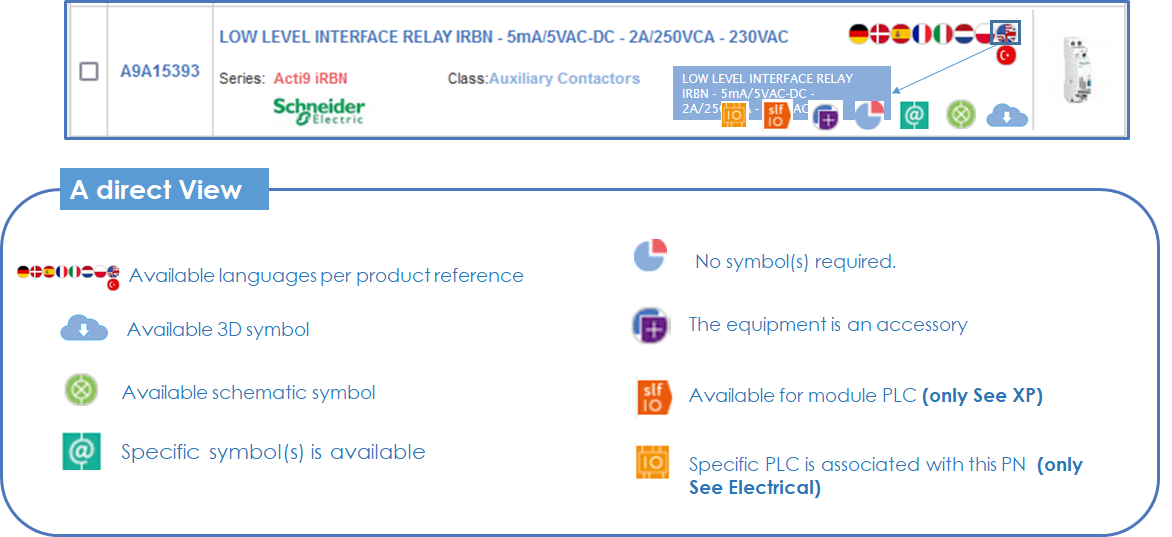
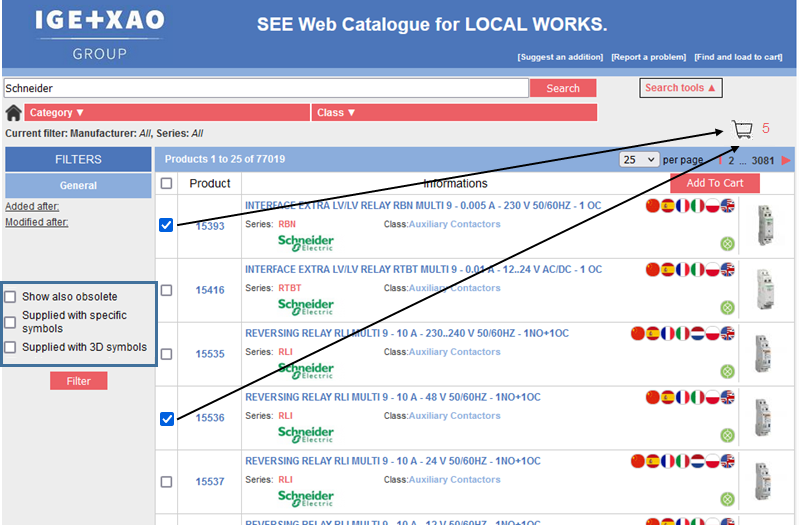
Components used in the project are tagged so that you can quickly identify parts that are already used in the project.
Filters are also provided, so that you can easily see parts that would be obsolete, or parts that are supplied with a specific symbol, or parts provided with a 3D symbol
It is now possible to empy the cart at once, or delete selected components.
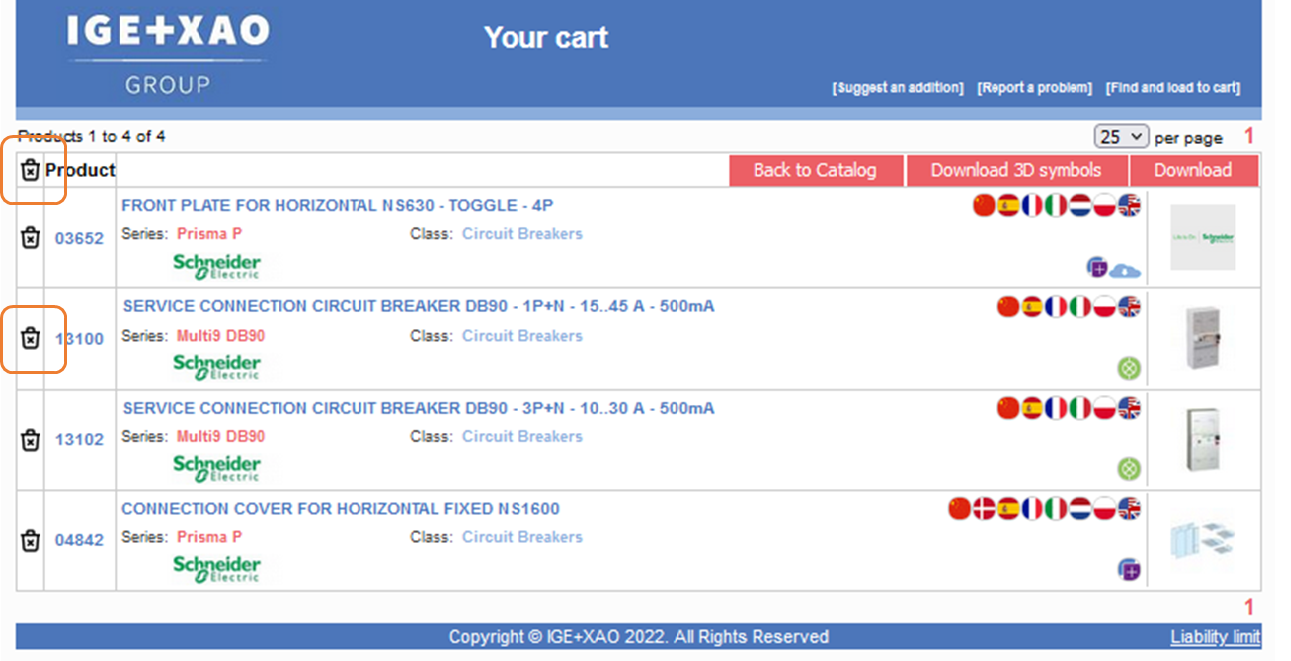
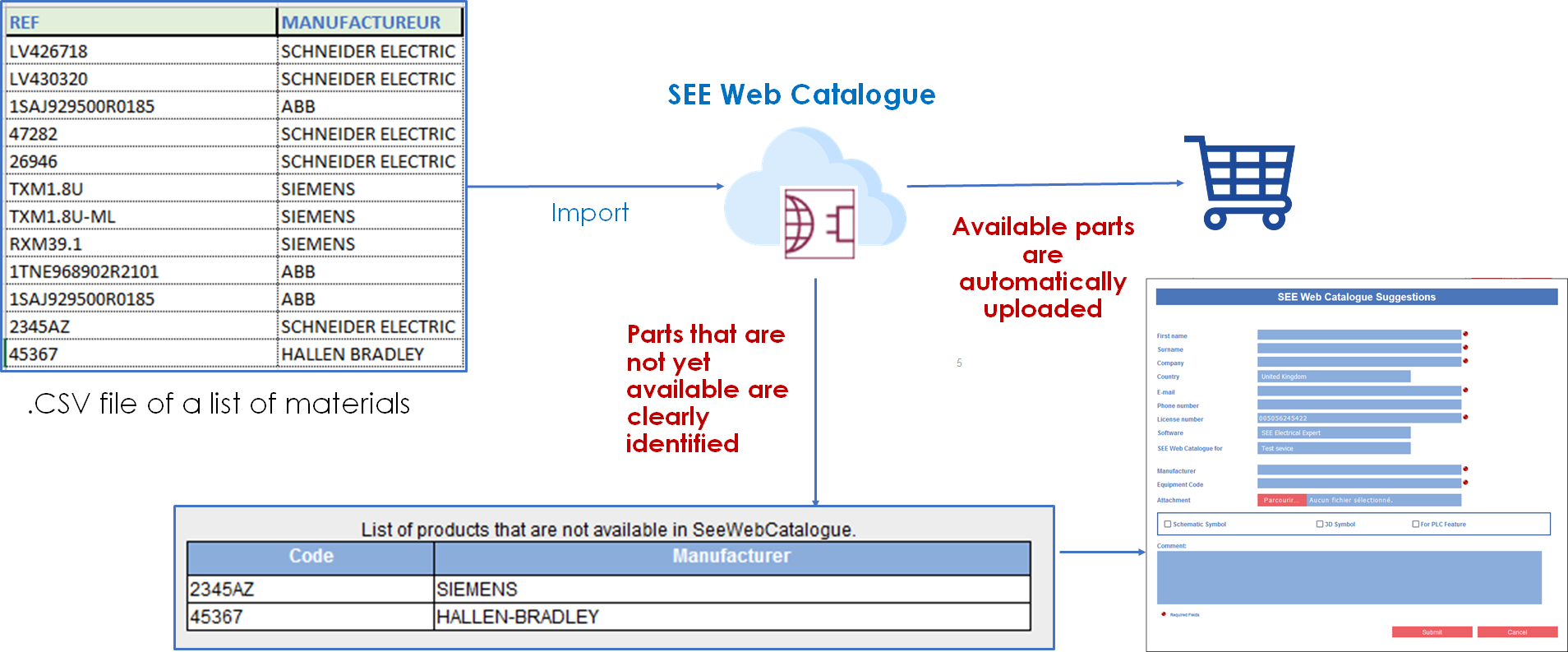
This feature is very useful when working on new projects. You can import the Bill of Materials (BOM) in a few clicks.
Available parts will be automatically uploaded in the cart while missing components will be clearly tagged.