SEE Project Manager
Contact us
Annual subscription
Are you interested in this add-on?
Please click on the
‘Buy now’
button and fill out the form.
We will respond to you as soon as possible.
Overview
SEE Project Manager is an add-on dedicated to managing electrical projects created using SEE Electrical or SEE Electrical Expert.
SEE Project Manager is dedicated to managing electrical projects created using SEE Electrical or SEE Electrical Expert. SEE Project Manager can be purchased in two levels – LT and Standard.
Each level offers a variety of services at different price points, so you can choose the right level for your company’s needs. This is dedicated to companies using multiple SEE Electrical or SEE Electrical Expert licenses that need to coordinate the design flow. Moving from the basic level to a higher level is easy.
Design offices that use our SEE programs for large, complex projects should try to better organize their work using this application.
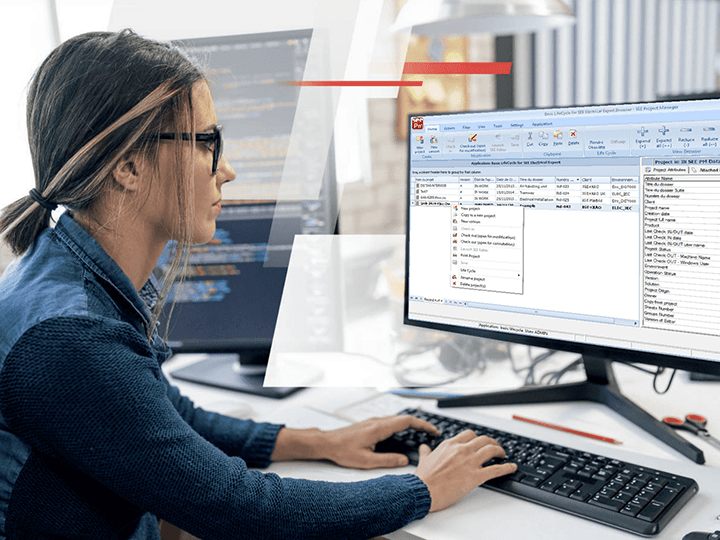
Benefits
Improved Quality
Streamline the flow of electrical projects within the design team by controlling the designing process and specific tasks in one database.
Improved Security
Enhance security by storing and managing projects in a secured SQL database dedicated specifically for SEE documentation. Utilize check-in and check-out options to safeguard projects and manage accesses and user rights.
Improved Life Cycle
Efficiently manage the lifecycle and history of your electrical projects within a pre-defined database.
Features
Introduction
SEE Project Manager LT
Company can vault their documents on one secured server with preconfigured database for electrical projects. Administrators manage access to the projects, by defining User rights. This enables companies to create and maintain a single data location that can be accessed by authorized users around the world, to store and retrieve electrical designs.
Check-In / Check-Out management
Members of the team use Check-in / Check-out processes to work easier and faster in a collaborative mode. User can work in consultation mode or in modification mode, depending on his role.
Preconfigured Project Lifecycle with revision control
The application allows you to determine the product life cycle by defining the most important document statuses, such as In work, To validate, Published, Obsolete. The workflow is preconfigured with using the most common stages of document. Versioning of projects is enabled.
Management of SEE Electrical Expert and SEE Electrical projects
Users can open SEE Electrical Expert and SEE Electrical projects through SEE Project Manager application, to take full advantages. Depending on his role, user can search for any project, visualize it, edit, generate reports, print and others. User can update his SEE Electrical Expert Environment according to a reference environment, which can be located on a server.
Embedded Data Vault
The application uses MS SQL Server Express database with data limit to 5GB.
SEE Project Manager Standard
Customizable projects database
Companies can adjust database to their special needs.
Lifecycle Management customizable
For companies which needs special processes, the process is fully customizable. Companies can modify any status, stage of the workflow.
Projects history
This feature is really important in critical industry branches, like aviation and railway. The long process of designing of electrical machines must be synchronized and divided by many stages. Automatic project history is crucial, if we speak about quality.
Full management of SEE Electrical Expert environment
Users can manage full projects environments, such symbols, part numbers and others. Manual or automatic environment update can be used with bidirectional environment synchronization.
Customizable Data Vault
The application uses MS SQL Server database, with full functionality, administrated by Customer, without data limit. It's recommended solution to use Standard level for professional management.

Versions

SEE Project Manager Versions
SEE Project Manager V8R4 is compatible with SEE Electrical Expert V5R2.
Training

Get an in-depth insight to our electrical engineering software by requesting a training course that suits you.
The SEE Project Manager application needs minimum one day training. It is recommended that you first complete the typical SEE Electrical User training or SEE Electrical Expert User training, to understand processes.
→ Fill the Training Request now
Contact us
Annual subscription
Are you interested in this add-on?
Please click on the
‘Buy now’
button and fill out the form.
We will respond to you as soon as possible.
Related Products
-
SEE Electrical Expert
All the power of Electrical CAD dedicated to industrial automation and electrical harnesses
→ Learn More -
SEE Electrical
Create electrical diagrams with SEE Electrical in just a few clicks!
→ Learn More
